¶ BattlEye Service Restart
- Go to your Desktop and press the Windows Key + R.
- Type in services.msc
- Press the Enter/Return key.
- Your services window should then appear, scroll down the list and locate "BattlEye Service".
- Right click on it, and select Stop. If its still running. If it isn't refer to the steps below.
¶ BattlEye Log Collection
- Close Arma 3.
- Within your Steam library, find and right click on Arma 3.
- Select Properties.
- Under the very first tab "general" select the button "Set Launch Options"
Example:
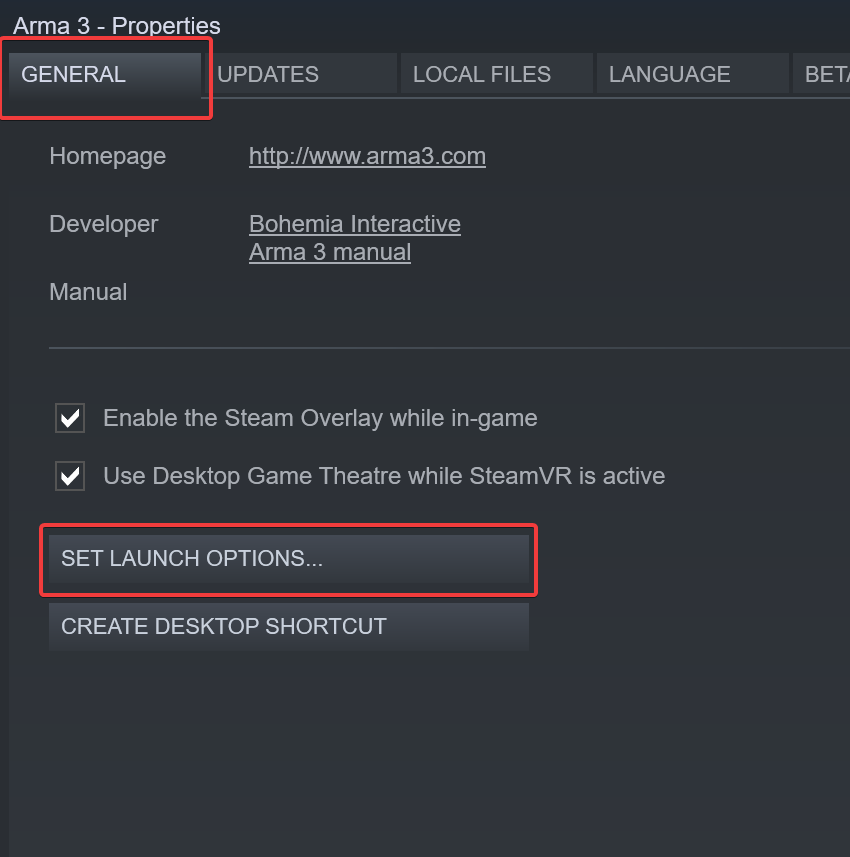
- Then within the text field that appears, enter "-netlog -belog", without quotes!
- Press OK.
- Re-launch it (so the Arma Launcher loads).
- On the left of the launcher, select "Parameters", then select the "All Parameters" Tab.
- Scroll down said tab, under the "Advance" section find "NoLogs"
- Ensure "No Logs" is NOT ticked!
Example:
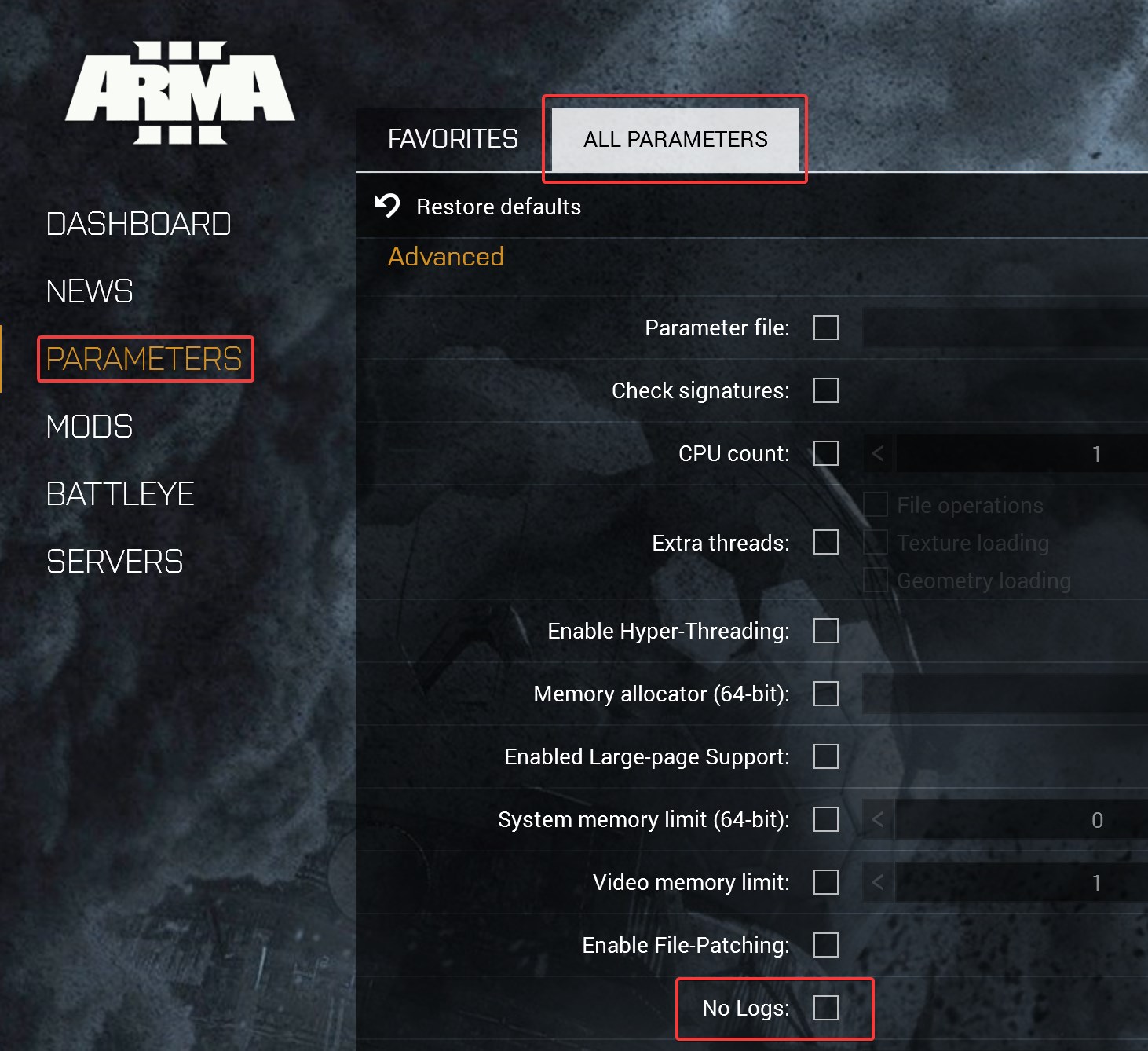
- Launch your game, and try joining the same server again.
IF you get the same kick message please follow the below.
Open up a Windows Explorer Window, then in the top navigation bar enter:
C:\Users\%UserName%\AppData\Local\Arma 3
Press the enter/return key. This should then open your Arma 3 folder, it'll have files within it, that often start with "Arma3_" find the ones that have the most recent date on them aka TODAYS date. If you're testing this right now.
Copy and upload them to our Discord within the #koth-bug-report channel and tag a Discord moderator once.